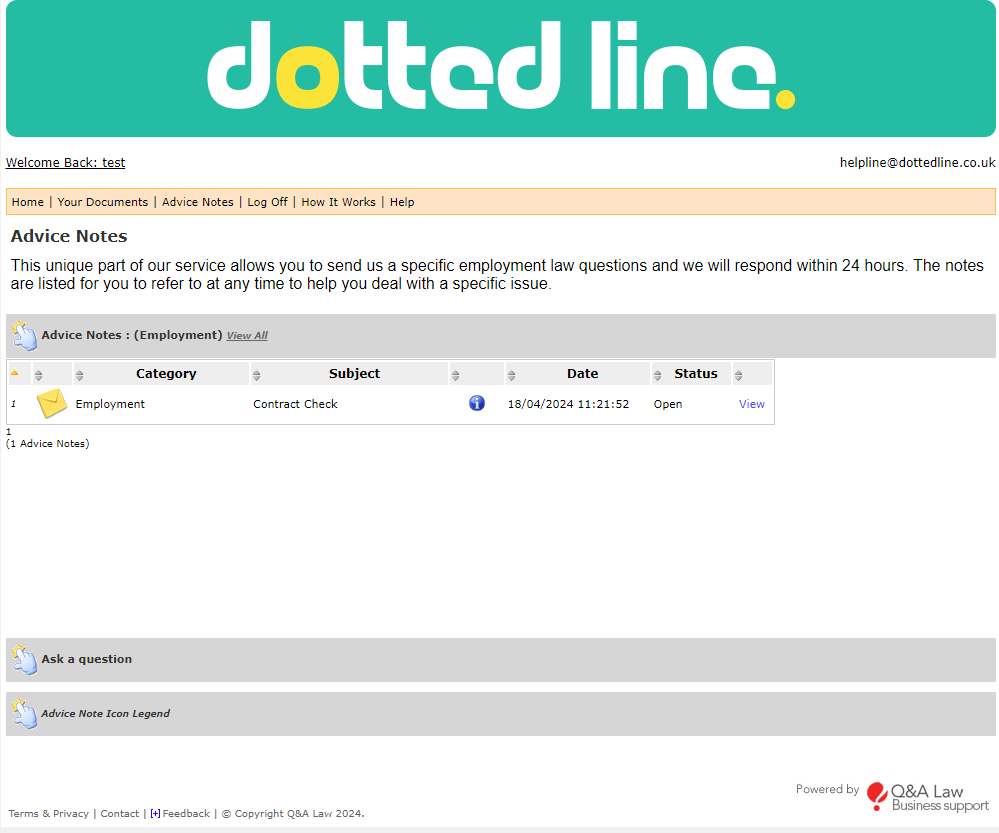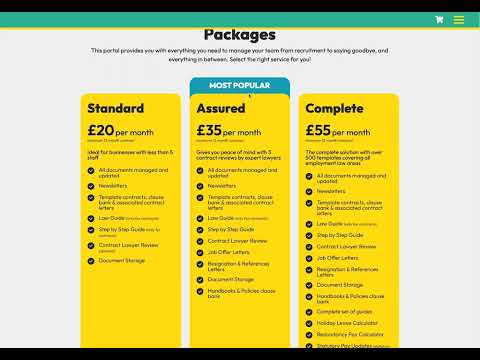The video link shows you how easy it is to choose, purchase and set up your new Dotted Line HR Portal service.
How to use dotted line
Employment Law and HR resources keeping your business up to date. Employment Law and HR resources keeping your business up to date.
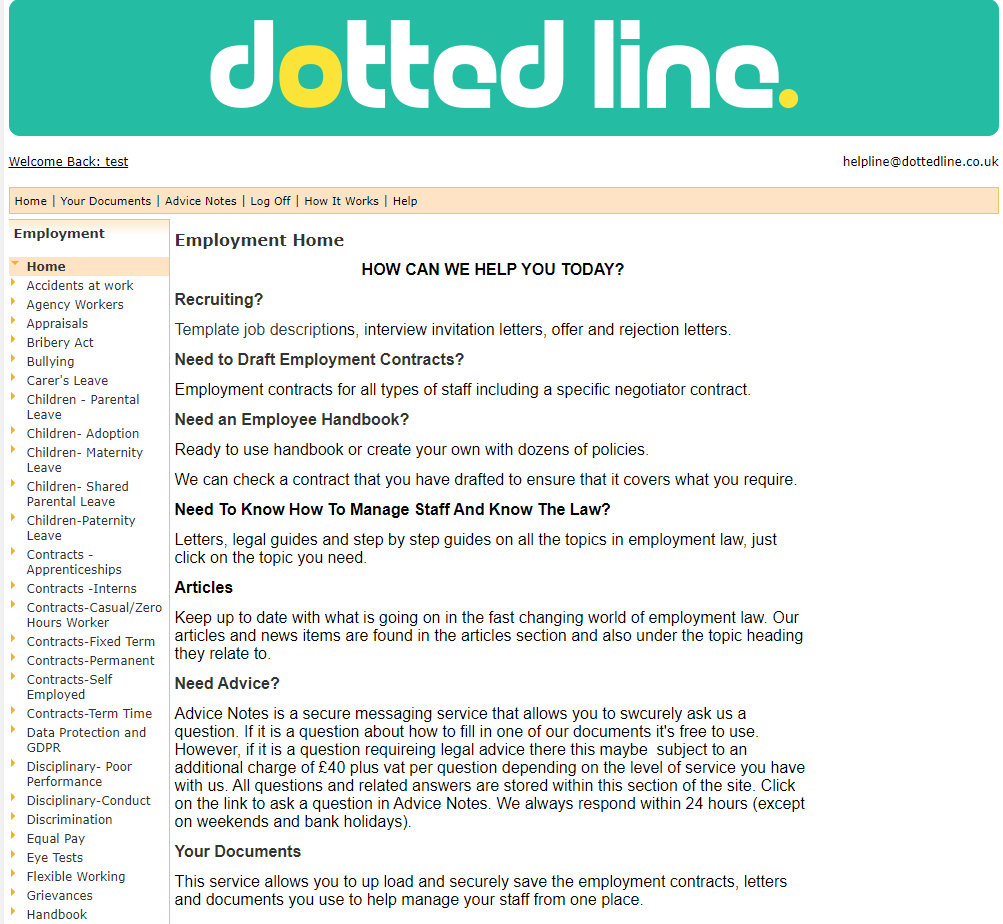
Log in
Once you have selected and purchased your package you will be sent an email to log in to the Dotted Line HR portal.
The page will look like this.
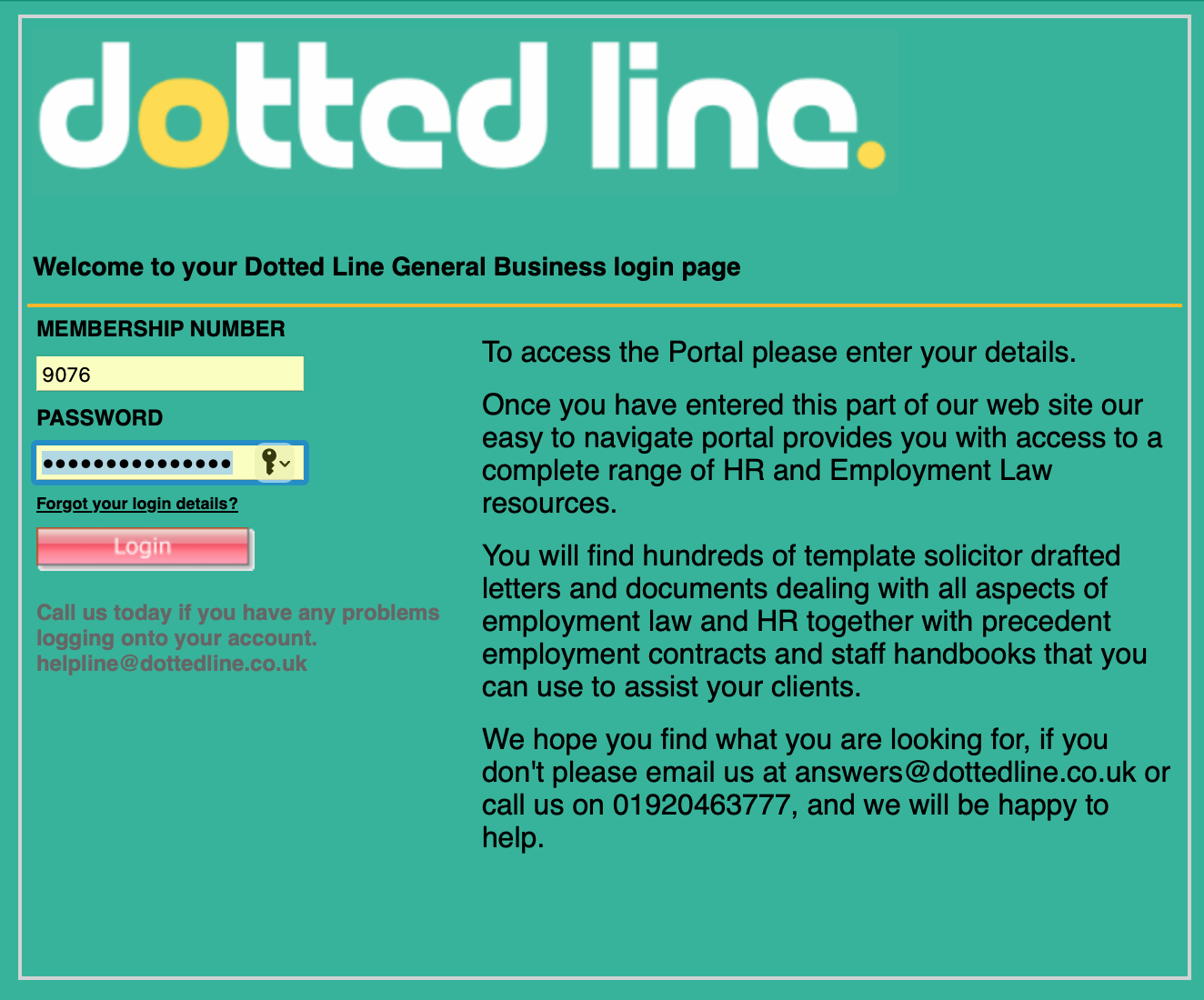
Left hand nav
Select what you want to do, Employment opens the employment law sections with letters, guides, contracts etc
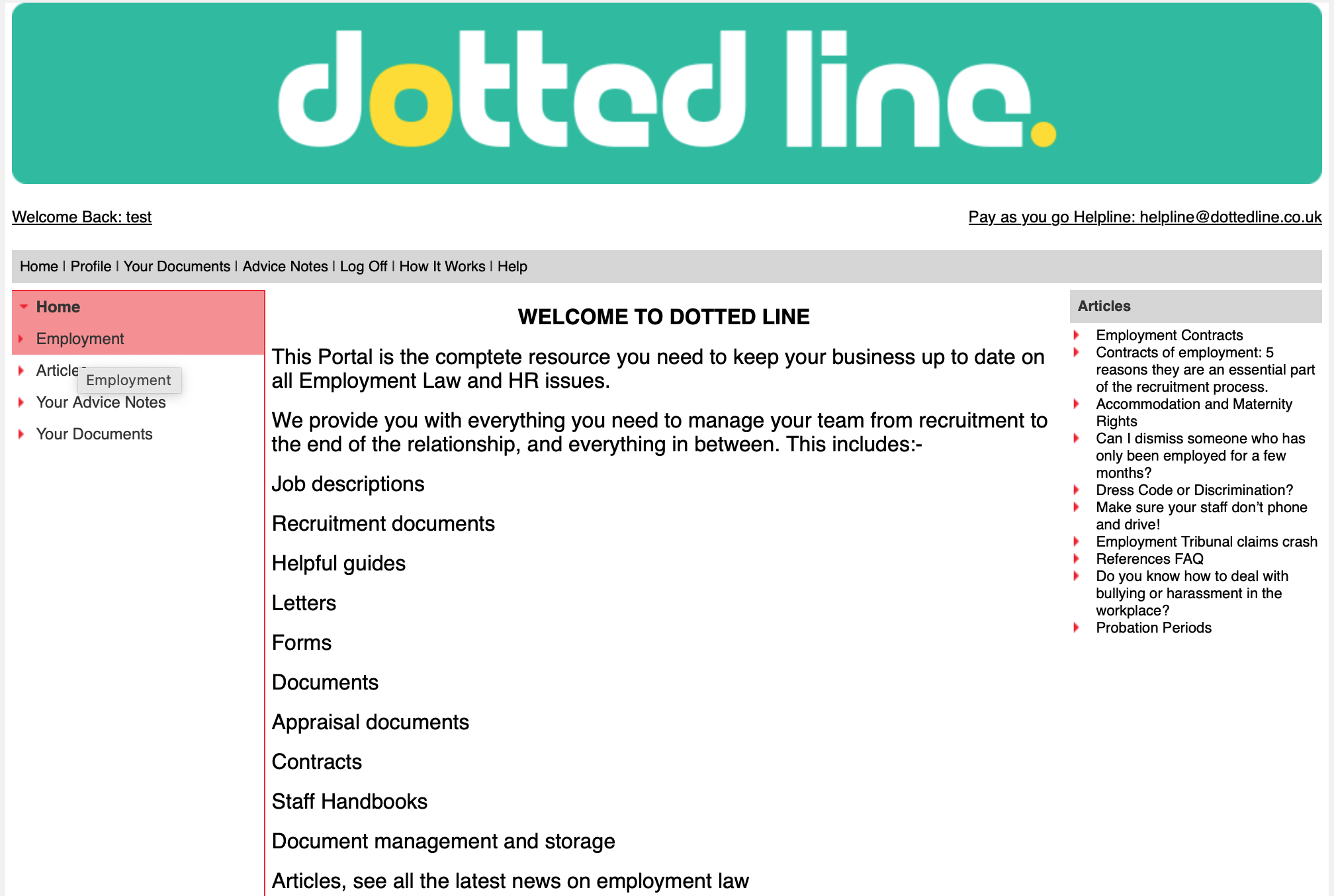
Section choice
Select your chosen section within HR. For the example we have chosen Contracts – Fixed Term.
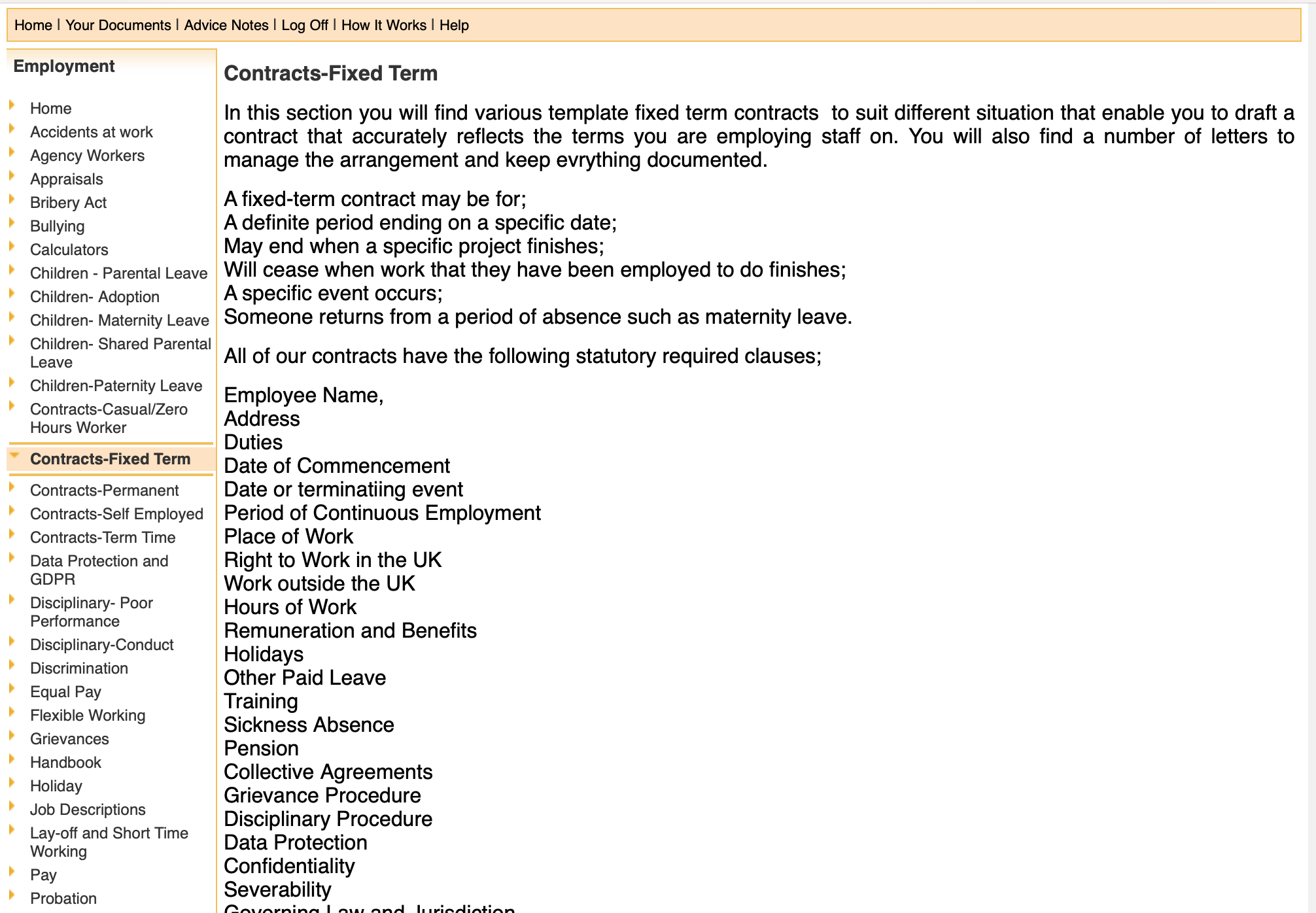
Choose a box
Once in your chosen section select the option that you want from, letters, contracts, Law guides, FAQs, How To guides and Step by Step guides

Download
You can download the document and use immediately
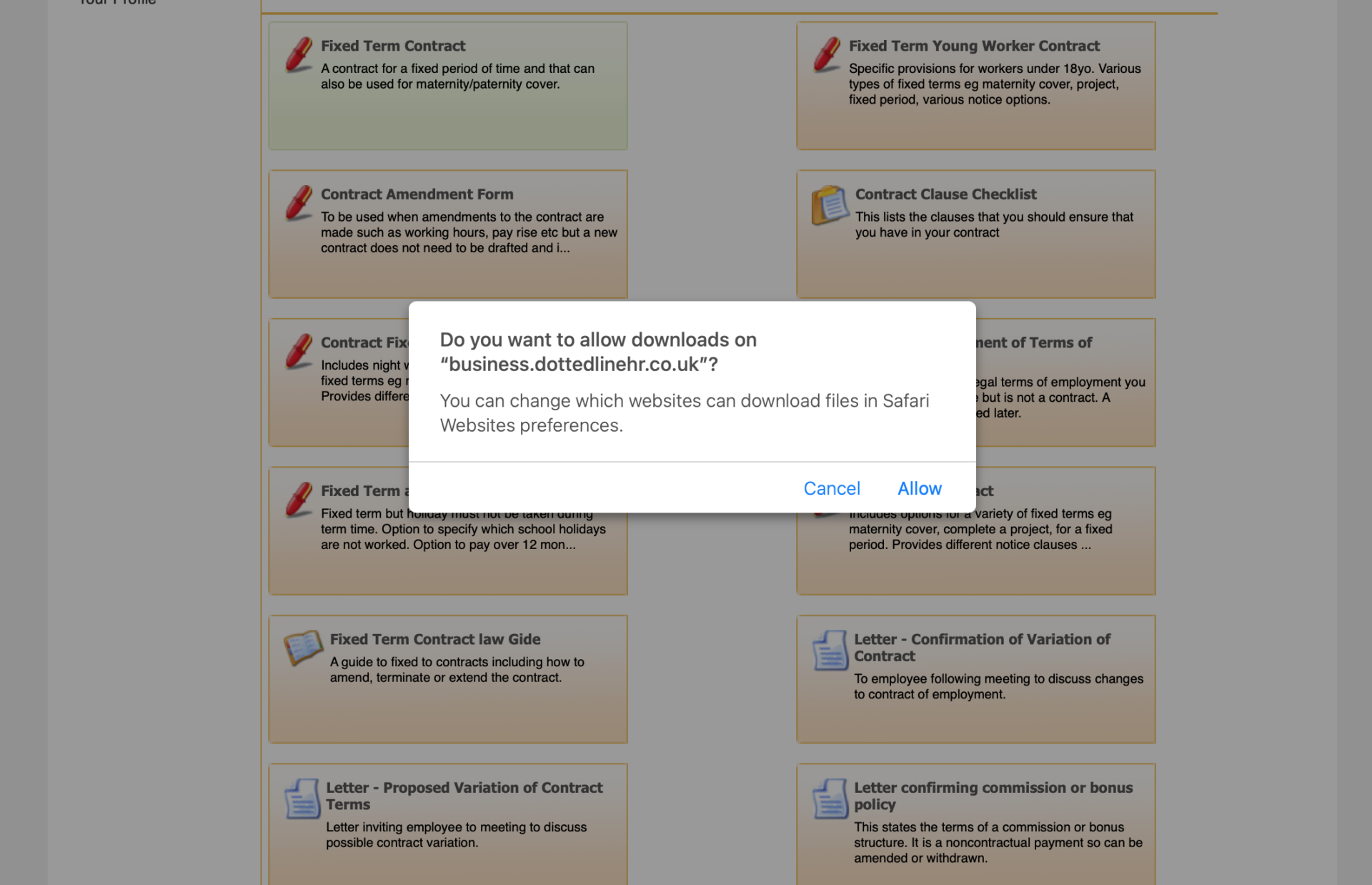
Upload & Save
Then you can save it to Your Documents
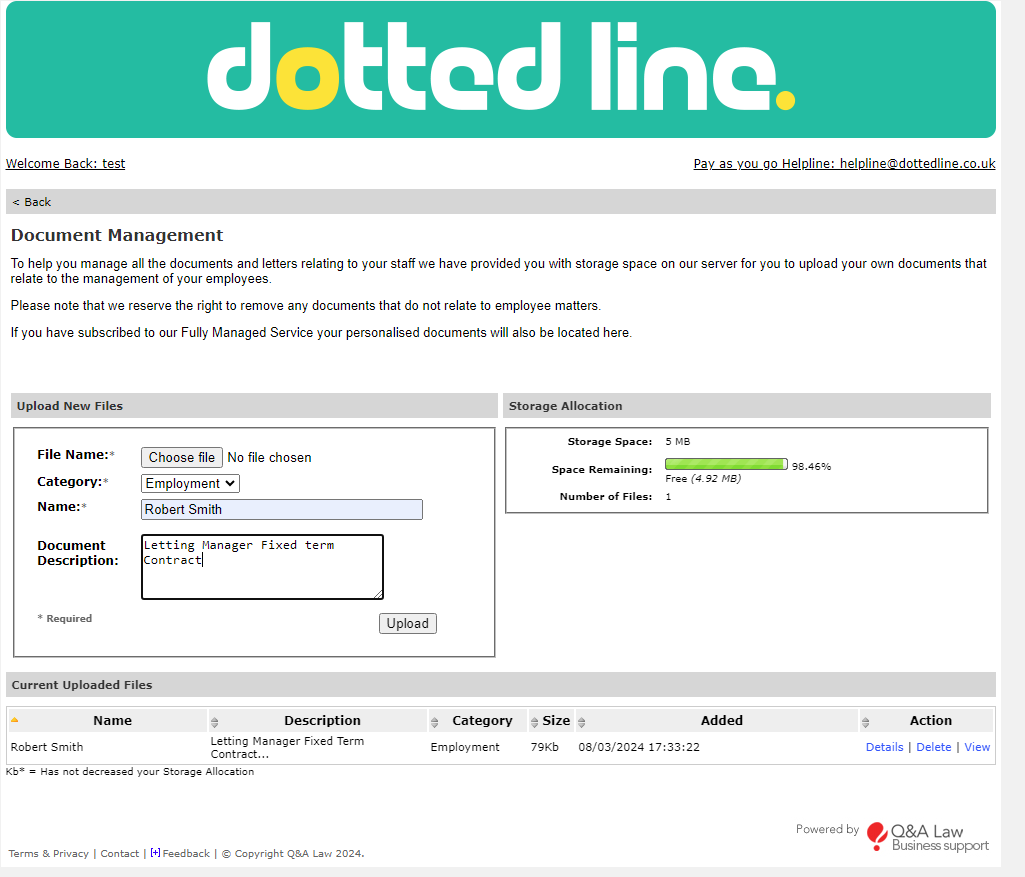
Contract Check
Send a message in the Advice Notes section for one of our specialist lawyers to check your contract.